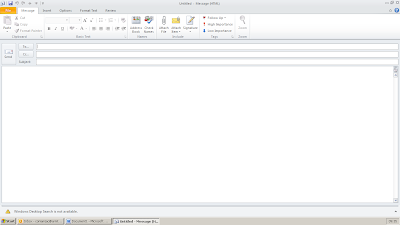How to set up a new
E-mail:
1. First open outlook.
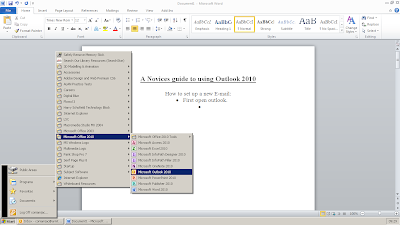
2. When it opens it should look like this:
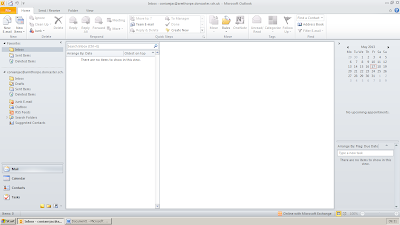
3. To open a new email go to the top left hand corner and press this button:
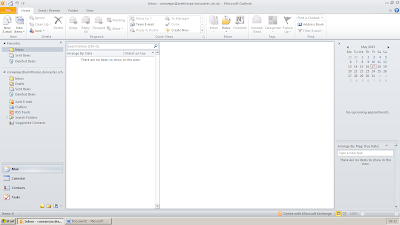
4. When you press that button a new e-mail should pop up that looks like this:
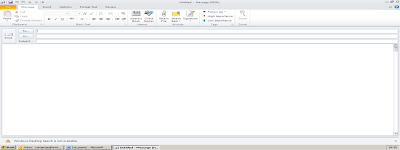
5. Then you type what you want to send to someone, and add there e-mail address in this box:
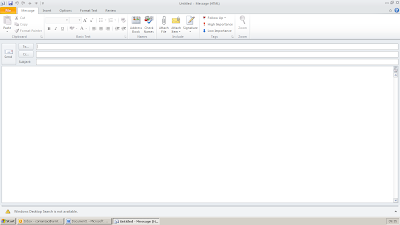
6. Then to send it you press the send button: